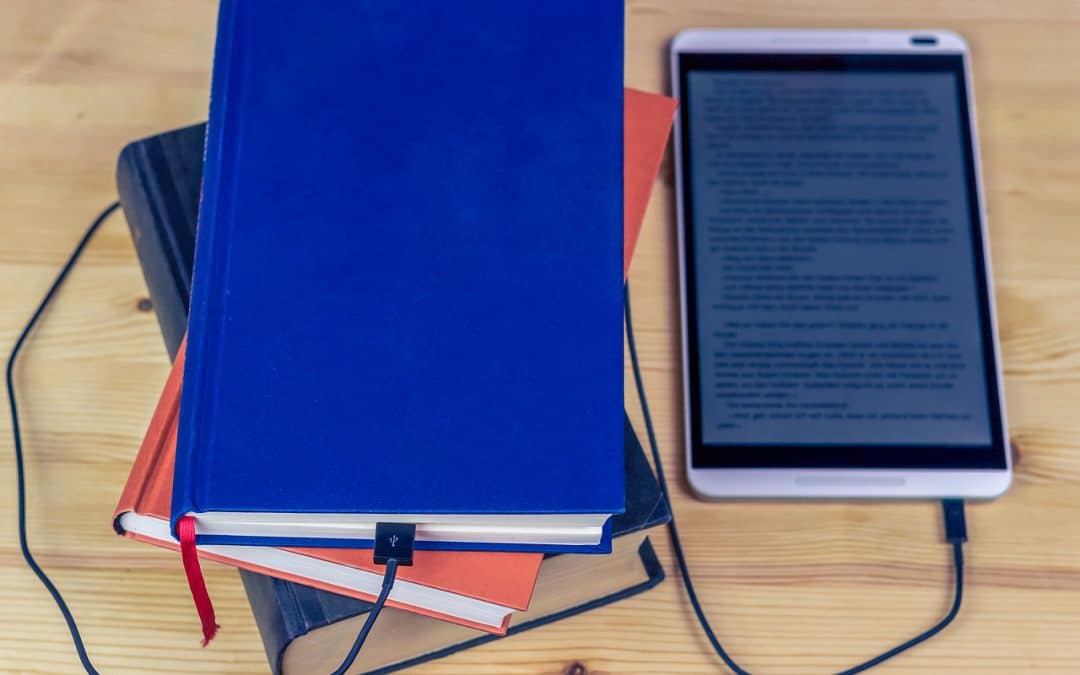It’s the season for lists of learning tools. Jane Hart at the Centre for Learning & Performance Technologies publishes her top 200 tools for learning list every September, and L&D pros are sharing to share their lists on social media in the run up to its release.
I always submit my own contribution to Jane’s list, but this year I wanted to go one better. I set myself a challenge not just to take part in the poll but also to come up with my own list – one that didn’t just replicate Jane’s 2018 version. That’s easier said than done, because like most people I turn to YouTube for much of the just-in-time learning I need, and have a quick scroll through Twitter when I want to know what other L&D pros are talking about.
So, since this is my first list, I’m starting small and simple. I tweaked the brief, shortened the list and called upon two learning designers for some extra expert input. Here – in alphabetical order – is what we came up with: the catchily titled Top 10 tools for learning designers that aren’t in Jane Hart’s top 10.
1. Camtasia
This is another tool that’s grown along with us. It’s always been pretty easy to use, but the new features – such as customisable keyboard shortcuts and a wider range of visual effects – have removed hassle, improved the user experience and above all, made it easier to produce slick-looking results. See here for more information.
2. Canva
This is a free online tool that’s perfect for creating quick but professional-looking graphics. We came across Canva years ago, and although it’s evolved since then to include paid-for options and add-ons, the basic free offering does a great job. See here for more information.
3. Docebo
It’s no secret that we absolutely love this cloud-based LMS because it makes learning, coaching and sharing incredibly easy, cost-effective and scalable. It does this by letting you align your organisation’s needs with those of your learners by way of learning-specific artificial intelligence (AI) algorithms to produce deeper and more effective learning experiences. See here for more information.
4. Lucidchart
This online diagram-building tool is ideal for mapping out the structure and flow of learning resources. There’s a free version with limited storage and templates, and the company’s visual look can be built into your documents if you’re presenting them. See here for more information.
5. Otter.ai
A late entry to the list, Otter is an app you can use for recording and transcribing meetings. It’s ideal for meetings with stakeholders and SMEs, when you don’t want to miss vital details while scribbling notes. It’ll even identify different speakers so you can focus on managing the meeting. See here for more information.
6. Pixlr
Yet another free online graphic-focused resource, Pixlr is great when you need something more sophisticated or detailed than what Canva can offer. It’s a light version of Photoshop, and unlike some other online graphics tools, it’s close enough to Photoshop that it feels familiar. See here for more information.
7. Powtoon
Powtoon, the online animation tool, is another resource that we’ve been fans of for years. It’s now far more sophisticated and collaborative, with a gallery of user-generated content to inspire and a library of content so that the same characters don’t pop up in your videos time and time again. See here for more information.
8. Review 360
On a similar topic, we also love the review tool in Articulate 360. Reviewing has always been a tricky process, especially if you work remotely or can’t easily meet subject matter experts. This tool doesn’t resolve all challenges (the disagreeing SMEs, for example, or the glaring typo that everyone misses) but it goes a long way to addressing the issues previously faced in the era of print-outs, screenshots and scribbled notes. See here for more information.
9. Articulate Storyline 360
The best thing about this latest iteration of Storyline is the content library – it speeds up production, and it’s great for sparking visual ideas. The new characters are welcome too: there’s a limit to the number of times you can reuse the same character with a different coloured short, and we reached that a while ago. See here for more information.
10. Twine
There’s a theme emerging: we love how free online tools have improved over the last couple of years. Twine is another example of this. When we first came across it (via Miranda Verswijvelen at LearningWorld Design) it was a bit fiddly, but the latest version is super easy and ideal for mapping out branching scenarios. We’ve found it particularly useful for demonstrating scenarios to subject matter experts. See here for more information.
I’d love to know which learning tools fall into your top 10 – especially if they’re different from mine or Jane’s – so feel free to submit a comment below.